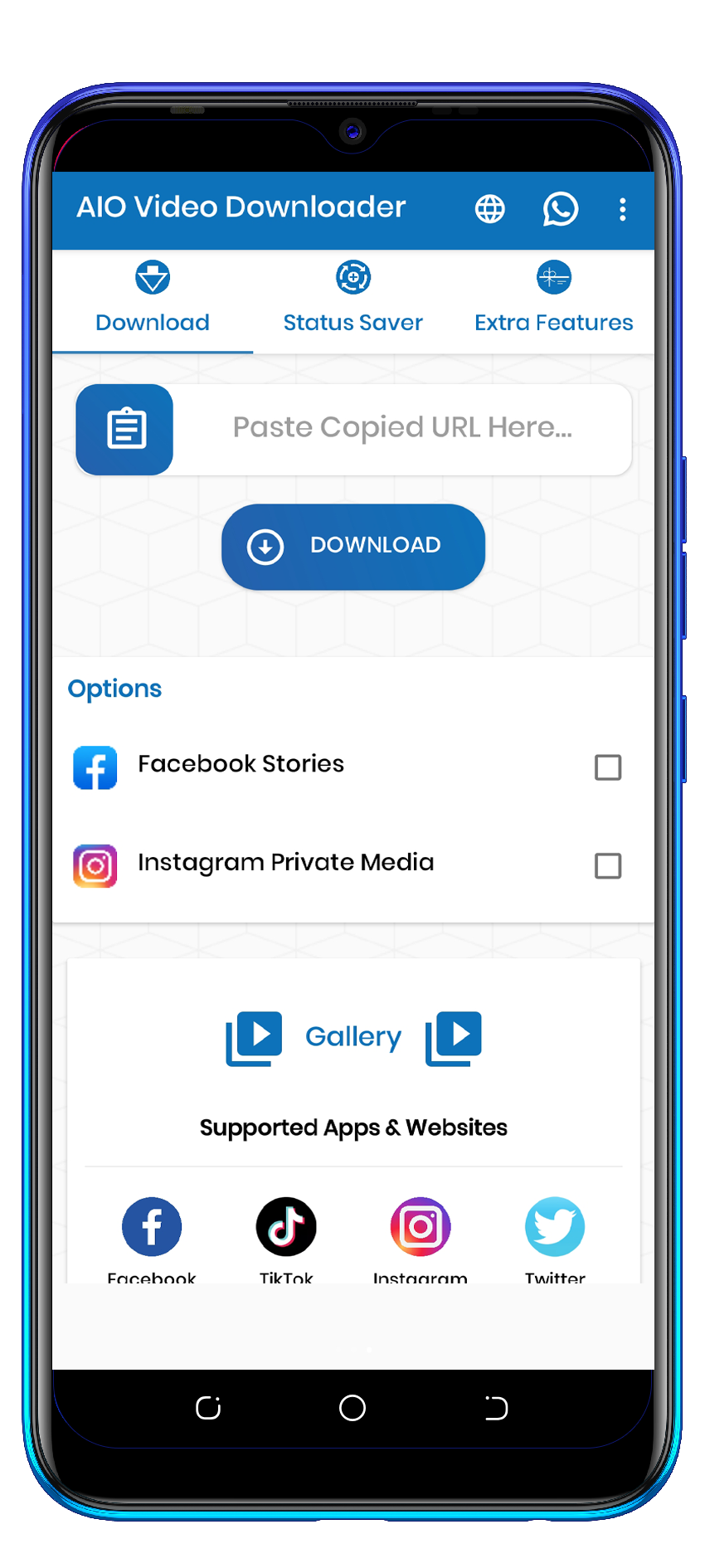How to download videos?
- Find and paste the URL of the video in the input field
- Click the icon to start fetching The Download list.
- Choose the format you like ( mp3, mp4, webm, 3gp )
- Then click on Download button in order to choose the preferred format. OR Force Download if download does not start.
- Now you can enjoy the videos and playlists offline! Works in Chrome, Firefox, or any other browser.